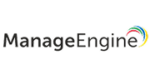Zoho offers a suite of business and inventory management tools designed to help companies streamline their operations. Here’s an overview of Zoho Inventory Management and Zoho Business Management solutions:
Zoho Inventory Management
Zoho Inventory is a cloud-based inventory and order management software designed for small to medium-sized businesses. It helps with tracking inventory, managing orders, and integrating with multiple sales channels.
Key Features:
- Multi-Channel Selling: Integrates with Amazon, eBay, Shopify, and other e-commerce platforms.
- Warehouse Management: Supports multiple warehouses and stock transfers.
- Order Management: Tracks sales and purchase orders from a centralized system.
- Automation & Workflow: Automate stock updates, reordering, and fulfillment.
- Shipping Integration: Works with shipping carriers like FedEx, UPS, and USPS.
- Reports & Analytics: Provides real-time reports on stock levels and sales trends.

Zoho Business Management
Zoho provides an extensive suite of business management applications under Zoho One, which includes tools for CRM, finance, human resources, marketing, and more.
Key Solutions:
- Zoho CRM – Customer relationship management with automation, lead tracking, and sales insights.
- Zoho Books – Cloud-based accounting software for invoicing, expense tracking, and tax management.
- Zoho Projects – Project management with task tracking, collaboration, and Gantt charts.
- Zoho People – HR software for employee records, attendance, and payroll.
- Zoho Analytics – Business intelligence (BI) and reporting software.
- Zoho Desk – Helpdesk and customer support platform.
- Zoho Commerce – E-commerce platform for creating and managing an online store.
- Zoho Expense – Expense management and reimbursements.

How They Work Together
Zoho Inventory integrates seamlessly with other Zoho applications (like Zoho Books, Zoho CRM, and Zoho Commerce), allowing businesses to manage stock, sales, and finances from a single ecosystem.
Do you need help choosing the right Zoho solution for your business?
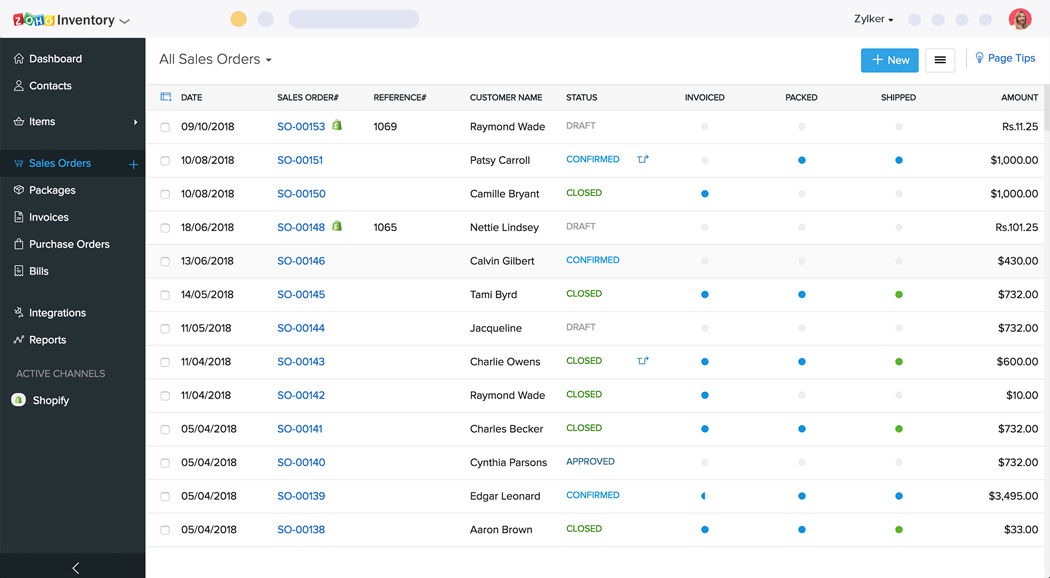
Data analysts require robust tools for managing, analyzing, and visualizing data. Here are some of the best Data Analyst Management Solutions, including Zoho and other industry-leading tools.
- Zoho Analytics (Zoho's Data Analysis Solution)
Zoho Analytics is a business intelligence and data analytics platform that helps businesses make data-driven decisions.
Key Features:
✔ Data Integration – Connects with multiple data sources (Zoho apps, Excel, Google Sheets, databases, APIs).
✔ Data Preparation & Cleaning – Offers AI-powered data cleaning and transformation.
✔ Custom Dashboards & Reports – Drag-and-drop interface to create visual reports.
✔ AI & Machine Learning – Zia AI provides predictive analytics and automated insights.
✔ Collaboration & Sharing – Share reports and dashboards with teams in real time.
✔ Embedded Analytics – Can integrate analytics into apps or websites.
✅ Best For: Small to medium-sized businesses that need an affordable, user-friendly analytics solution.
- Microsoft Power BI
Power BI is a powerful business intelligence tool by Microsoft for advanced data visualization and reporting.
Key Features:
✔ Data Connectivity – Connects with Excel, SQL Server, Azure, Google Analytics, and other databases.
✔ Advanced Visualizations – Custom dashboards with interactive charts, graphs, and AI insights.
✔ AI-Powered Analytics – Uses machine learning to detect trends and anomalies.
✔ Integration with Microsoft Tools – Seamless integration with Excel, Teams, and Azure.
✅ Best For: Enterprises and professionals needing deep analytics and seamless Microsoft integration.
- Tableau
Tableau is a leader in data visualization and analytics, known for its intuitive interface and powerful capabilities.
Key Features:
✔ Drag-and-Drop Interface – Easy-to-use dashboard for creating interactive reports.
✔ Advanced Analytics – Supports predictive modeling, AI-driven insights, and complex data calculations.
✔ Data Connectivity – Works with databases, cloud apps, spreadsheets, and big data sources.
✔ Embedded Analytics – Allows companies to integrate analytics within their applications.
✅ Best For: Data analysts and enterprises needing high-quality visual reporting and deep analytics.
- Google Looker (Looker Studio + Looker BI)
Looker (formerly Google Data Studio) is a cloud-based analytics and BI tool designed for Google Cloud users.
Key Features:
✔ Cloud & Big Data Support – Works well with Google BigQuery, Snowflake, and AWS.
✔ Embedded Analytics – Can integrate analytics into business applications.
✔ Data Governance & Security – Offers role-based access and security features.
✔ Self-Service BI – Enables non-technical users to build reports with ease.
✅ Best For: Businesses using Google Cloud and those needing scalable analytics solutions.
- SAS Analytics
SAS is a leading data analytics platform for enterprises needing advanced statistical and AI-powered insights.
Key Features:
✔ Advanced Data Modeling – Machine learning, AI, and predictive analytics capabilities.
✔ Big Data Integration – Works with Hadoop, SAP, and cloud data warehouses.
✔ Risk & Fraud Detection – Used by financial and healthcare industries for risk management.
✔ Enterprise-Grade Security – Compliant with strict regulatory and security requirements.
✅ Best For: Large enterprises with complex data analysis and regulatory requirements.
Which One Should You Choose?
- For small to medium businesses → Zoho Analytics or Power BI
- For advanced visualization & enterprise reporting → Tableau
- For cloud-based, Google-integrated analytics → Looker
- For AI-powered, predictive analytics → SAS Analytics
Safetica Services Management
Safetica is a Data Loss Prevention (DLP) and Insider Threat Protection solution designed to help businesses safeguard sensitive information, ensure compliance, and prevent data breaches.
- Key Services & Features
🔒 Data Loss Prevention (DLP)
✔ Monitors and controls how data is transferred via email, cloud storage, USB, and other channels.
✔ Prevents accidental or intentional data leaks.
🛡️ Insider Threat Protection
✔ Detects suspicious employee activities that could lead to data breaches.
✔ Alerts administrators to unusual file access or transfers.
📊 Data Classification & Compliance
✔ Automatically classifies sensitive files and applies security policies.
✔ Helps comply with GDPR, HIPAA, PCI-DSS, and other data protection laws.
🚀 Cloud Security
✔ Monitors and protects data in cloud applications like Microsoft 365, Google Workspace, and Dropbox.
📈 Reporting & Analytics
✔ Provides insights on employee activity, data movement, and security threats.
✔ Generates compliance reports for audits.
- Safetica Product Offerings
Safetica ONE (On-Premise)
🔹 Ideal for companies needing full control over their data security.
🔹 Best for large enterprises and highly regulated industries.
Safetica NXT (Cloud-Based)
🔹 Fast deployment with no need for on-premise infrastructure.
🔹 Best for SMBs looking for a simple, scalable security solution.
- Why Use Safetica?
✔ Prevents Costly Data Breaches – Stops sensitive data from being leaked or stolen.
✔ Improves Compliance – Helps meet global data protection regulations.
✔ Protects Remote & Hybrid Workforces – Secures data across all employee devices.
✔ Easy to Deploy & Manage – Works without complex IT setups.
- Safetica Alternatives
If you're exploring other DLP and security solutions, here are some alternatives:
- Symantec DLP – Enterprise-grade DLP solution with deep security insights.
- McAfee Total Protection for DLP – Comprehensive DLP and cybersecurity.
- Forcepoint DLP – AI-driven data security with behavioral analytics.
Would you like help with Safetica setup, pricing, or a comparison with other DLP solutions? 🚀
Partner logo